
Driving instructions – Mercedes-Benz eVito
Disconnect the charge cable from the vehicle
Open the vehicle with the Mobility Card (hold it up to the checkpoint). The charge flap is located on the driver’s side at the front under the left headlight. Behind the flap is a button with a plug symbol: this must be pressed to unlock the cable. The cable remains at the charge point (and must be hung back in the holder). Close the charge flap by applying slight pressure.
Setting off
- If you haven’t already done so, log in at the checkpoint with your Mobility Card. To start the vehicle, put your foot on the brake and turn the key in the ignition lock all the way to the right until the “READY” indicator appears.
- Please note:if too much time elapses between your first log-in with the card and setting off, hold the Mobility Card up to the checkpoint again.
- When the “READY” indicator light comes on, the vehicle is ready to drive (noiseless). Otherwise, repeat the process. The hand brake may need to be released (lever is located to the left of the steering wheel).
- Engage driving position “D” (normal forward gear) or “R” (reverse) as required, keeping your foot on the brake.
On the road
The motor of an electric car is virtually silent. Up to 30 km/h, however, the vehicle generates a synthetic sound to alert pedestrians.
Range according to the WLTP test cycle: 340 km
Range under normal driving conditions: 272 km
Please note: if the range is less than 20 km, the vehicle must be driven to a charge point immediately.
After completing your journey
Park the vehicle forwards in the Mobility parking space – the charging socket is located under the left headlight. Engage driving position P (park) and pull the handbrake on.
Open the charge flap by applying slight pressure. The inner flap (which acts as a dust cap) must be opened by hand. Take the cable from the charging point and insert it into the vehicle. The cable is automatically locked. You’ll see a yellow LED by the socket, which means the vehicle is establishing a connection to the charging point. After approx. 30 seconds, the LED turns green, which means the vehicle is charging.
Charging on the go
Locations of Swisscharge rapid charge points
On-the-go charging at a rapid charge point
- Engage driving position P (park) and pull on the handbrake. Open the charge flap. Proceed in the same way as in the section “After completing your journey”.
- The inner flap (which acts as a dust cap) must be opened by hand.
- Take the charge cable from the DC charge point and plug it into sockets. Start the charging process using the charging card in the vehicle glove compartment. Follow the instructions on the charge point display. In the event of problems, call the number on the charge point.
Range after 20 minutes of rapid charging at maximum charging rate: ~ 100 km
Time required for 80% charge: ~ 65 mins
- Lock status indicator light
- Status display
- Charge indicator light
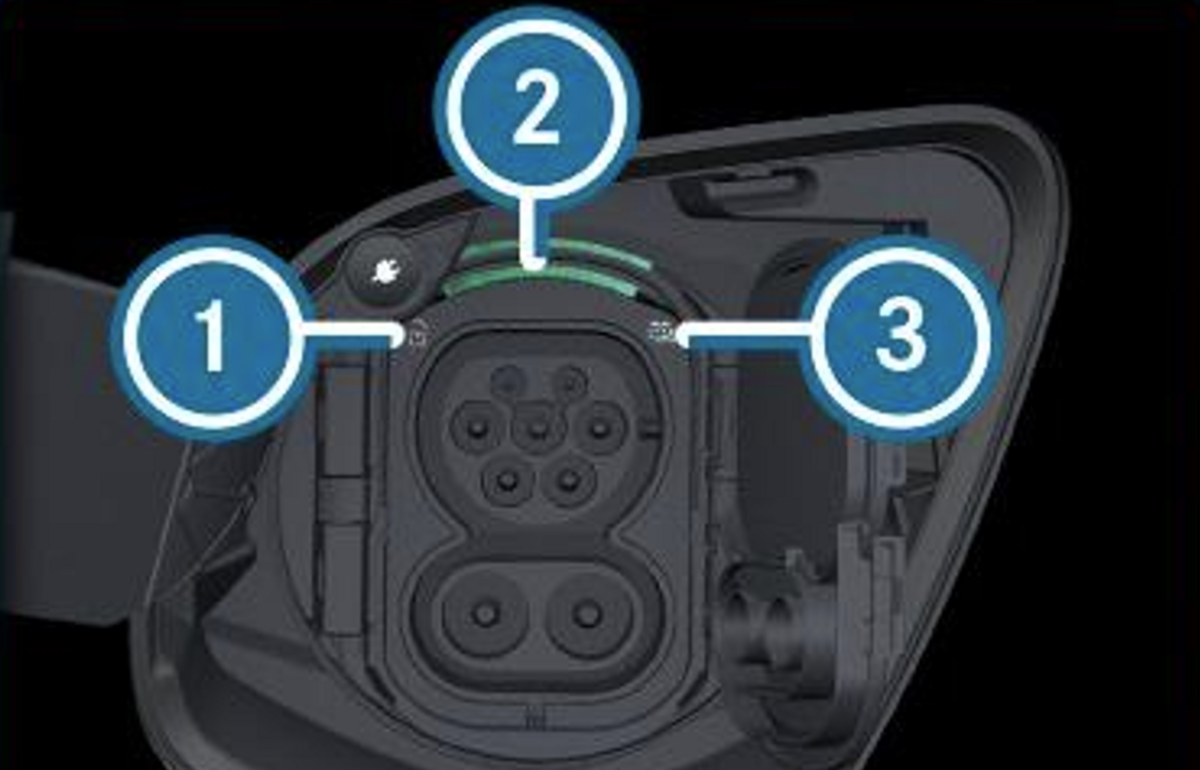
On-the-go charging – Type 2 AC charge point
Proceed as for charging at a rapid charge point. In some cases, the charge cables are permanently connected to the charge point; otherwise use the charging cable in the boot of the vehicle. Don’t forget to take it with you when you’ve finished.
Depending on the provider, the charging process is started automatically via an app or payment by credit card (the customer can bill Mobility if payment by credit card is required). The charging card in the glove compartment of the vehicle can also be used. If necessary, contact the charge point provider.
If the charging session has been started correctly, charging indicator “2” at the vehicle socket flashes green. Check this is the case.
Range after 20 minutes of Type 2 AC charging at maximum charging rate: ~ 13 km
Time required for 80% charge: ~ 6 hrs 32 mins
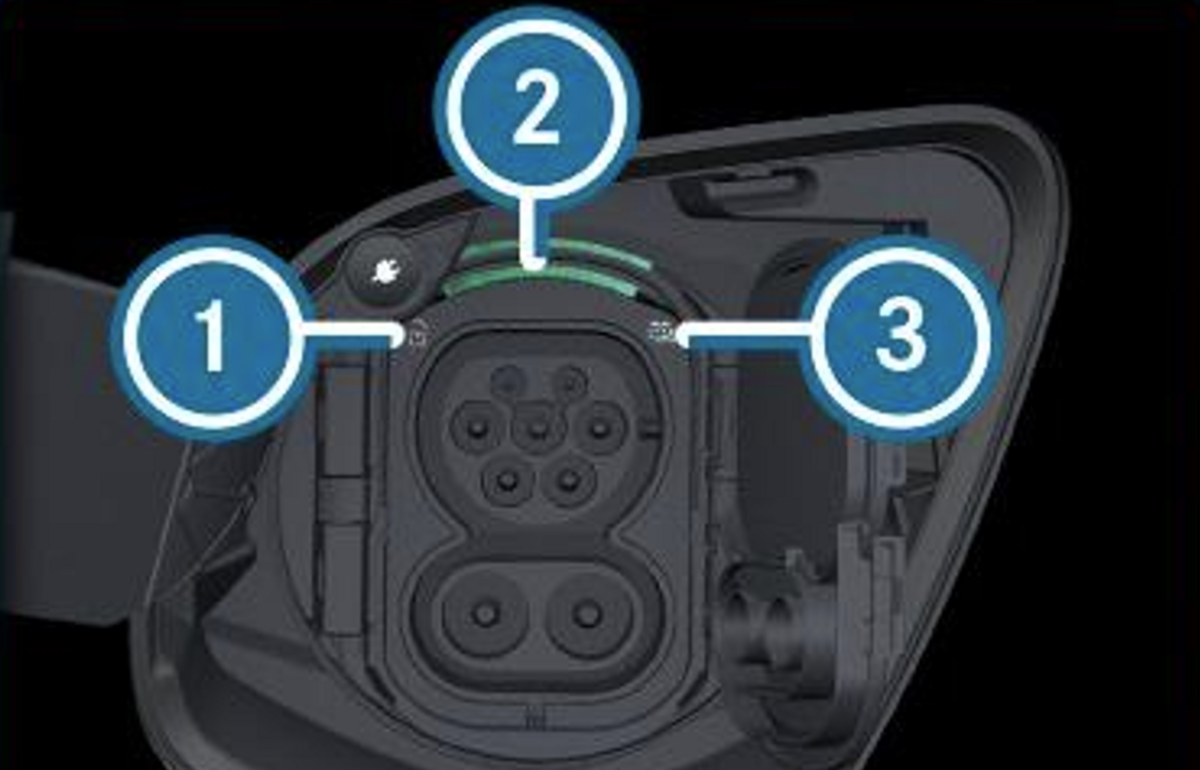
Additional charging cable
If there are no charging cables at a charge point, you’ll find one in the boot of the vehicle. This is compatible with charge points which have a Type 2 socket. Don’t forget to put it back in the car boot after charging.
If the charging session has been started correctly, charging indicator “3” at the vehicle socket flashes green.
